Changing Your Password
Argos X uses the same credentials as all of the other Evisions products installed on the MAP server. Users who have an account set up in MAPS can change their password through any MAPS application, including Argos X. Note that LDAP users are not able to change their password through the Evisions products at this time, and will need to contact their LDAP administrator.
To change your password, first select the profile button on the top right of the screen, and then select Settings.
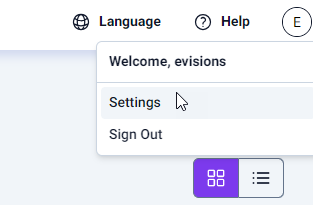
From the Password tab, enter your current password, and your new password twice in the appropriate fields. As you type, the password strength indicator changes based on the length and complexity of the new password string.
Selecting Randomize Password generates a string of random characters into the text boxes. Randomly generated passwords tend to be more secure because of the random mixture of uppercase, lowercase, and special characters.
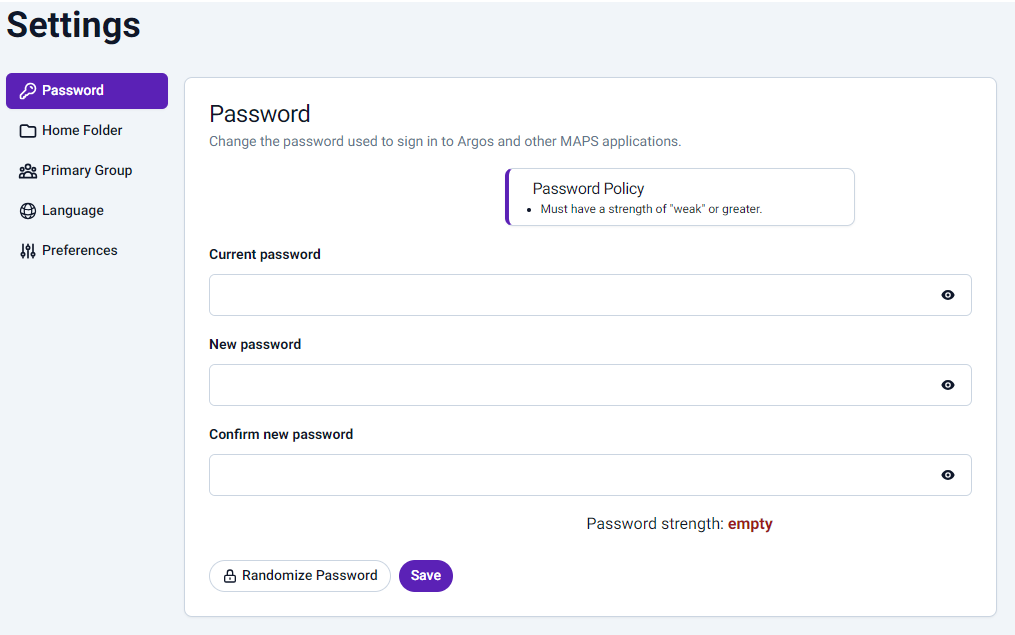
When finished, select Save to make the changes.